On Page SEO
This is where SEO starts, plain and simple; if your site is not optimized for the keywords you are targeting, you’ve lost the battle before you’ve even started.
In this section I will be pointing out the key features your site needs so that your site looks professionally optimized to the search engines! On page factors are just as important as building links and other aspects involved getting your site to the TOP!
Title & META Tags
Your Title and META tags are the first thing the search engine spiders see when visiting your site! Be sure that your home page TITLE tag is related to the keywords you identified!
Using the “forex” example from the keyword research in the Part Two of this series, this is how it would be done!
As you can see I added the TOP 3 keywords to the title and the 5 keywords to the META keyword area. There are some other SEO META tags that I included so that your sites get indexed faster!
Here is the META tag sequence I use on all my sites. Feel free to use as a template!
===============
<title> Title Goes Here…</title>
<meta content=”keyword 1, keyword 2, keyword 3, keyword 4″ name=”keywords”>
<meta content=”Your description goes here…” name=”description”>
<meta content=”10 days” name=”revisit-after”>
<meta content=”index, follow” name=”robots”>
<meta content=”All” name=”Robots”>
<meta content=”index,follow” name=”googlebot”>
<meta content=”global” name=”DISTRIBUTION”>
===============
Important Pages to Include
Here is a list of pages that you must include on your website. The spiders (search engine bots) will go to crawl your site and will be looking for these pages, you can simply put them in the footer or wherever you like.
- Contact page – It’s crucial that your prospects/visitors have a way of contacting you.
- Disclaimer – If you sell products or information in particular on your site, it is a good idea to use a disclaimer to keep your visitors, in the “know”.
- Privacy Policy – Spam used to be a big issue and mostly everyone hates it! Let your visitors know that you will keep the information you gather from them safe, i.e. their email address.
- Sitemap – This makes it easy for the spiders to scan your site, making each page on your site available for anyone to see. It gives your webpage more structure. I will go over how to create a sitemap later.
- Five pages of Content – Google and other search engines look at how much quality content you have on your website that is relevant to the keywords you are targeting. Be sure to have at least 5 articles/web pages with quality content on them.
Creating a Sitemap
These days creating a sitemap is very easy; there are FREE automated tools that will do this for you. You want to have a sitemap on your site because it will make scanning your site a lot faster, thus indexing all your webpage’s a lot faster.
The spiders will visit your sitemap and see all the pages that your website includes, instead of looking at them one by one.
So here’s how to create the file…you would simply go to:
You would simply enter your website URL and it will return an XML file that you would upload to your server to appear on your site! This is too easy NOT to do it!
Robots.txt File
I don’t want to go all nerdy on you and throw a whole bunch of techie stuff your way but it is important to know what your site needs. As more and more people catch on to the power of marketing on the internet, the more valuable this information becomes!
So what is a robots.txt file? It’s basically a text file that’s created with notepad or any compatible text editor. You can add certain web pages on your site that you DO NOT want the search engines to crawl.
The reason for this could be to keep your download page for your customers from showing up in the SERPS or showing duplicate content on your site. This way it won’t seem like your spamming the search engines with nonsense.
Even if you don’t have any web pages that DO NOT want to show up in the SERPS it is a good idea to have one uploaded and on your site so the search engines know that you’re playing by the rules!
So here’s how you create a “Robots.txt” file; these are very simple to make despite the name.
Like I stated before you would simply open notepad or your favorite text editor. The lines you will enter in this text file are as follows:
User-Agent: [Spider or Bot name]
Disallow: [Directory or file name]
It’s pretty much self explanatory; you tell which spider, i.e. Google, MSN or Yahoo not to crawl the “Disallow” listed sites. That’s all there is to it; too easy right?
Let me give you a few examples so you know exactly how this should look when you create your robots.txt file.
Let’s say you DO NOT want the Google bots (spiders) from crawling a particular page on your site. This is how it would look:
User-Agent: Googlebot
Disallow: /members
If you want to allow the spiders to index everything on your site and just want to have the robots.txt file on your site for good measures. This is how it would look. Feel free to copy/paste for your own use!
User-Agent: *
Disallow:
I’d be interested to hear how you are getting on with your own experience of SEO. Feel free to leave a comment.


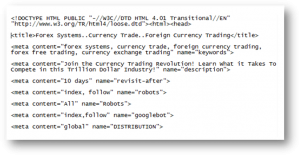


June 19, 2012
Search Engine Optimization